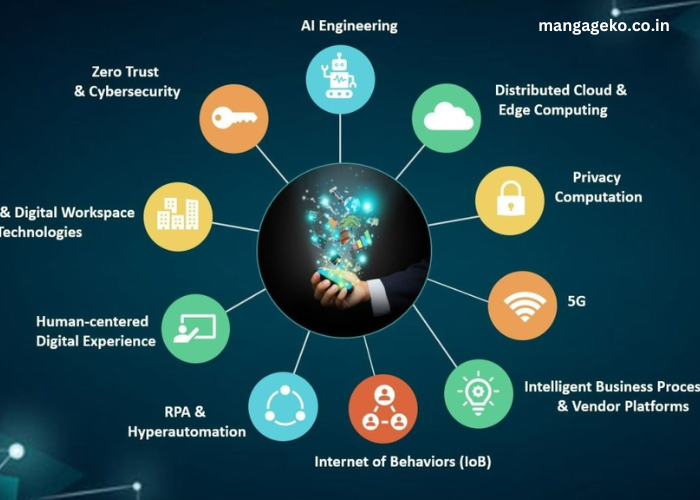Manga animation software is designed to help artists and animators bring their creative ideas to life through digital tools. With the growing popularity of manga and anime worldwide, many individuals are seeking software that will help them easily create manga animations. The right tools can significantly improve the quality of your work, speed up the process, and enable you to experiment with new techniques. In this guide, we will explore the best manga animation software options available in 2025.
Key Points:
- Manga animation software can help artists create high-quality animations and manga comics.
- Different software offers varying features, tools, and price ranges.
- Understanding the tools available helps you choose the best one for your animation style.
What is Manga Animation Software?
Manga animation software is a specialized tool that assists artists in creating animated versions of their manga stories. Unlike traditional animation methods, this software allows you to work digitally, making the entire process more efficient. The software typically includes a variety of features, such as drawing tools, animation tools, color palettes, and effects that are essential for creating manga-style animations.
There are many types of manga software, ranging from beginner-friendly platforms to more advanced programs. These tools can be used to create full-fledged animations, motion comics, or even simple animated GIFs. Whether you’re looking to animate a single scene or create a complete series, manga animation software can simplify the process and help you bring your ideas to life.
How Does Manga Animation Software Work?
Manga animation software usually works through digital layers, similar to how traditional animation is created using cels and frames. However, in the digital environment, everything is streamlined, making it easier to manipulate individual elements.
Typically, the software will allow you to draw characters, backgrounds, and other elements on separate layers. You can then animate these components frame by frame, adjusting movements and expressions. Some software programs even have pre-made templates and animation presets, which can save time. You can also use sound and special effects to make your animations more dynamic.
Examples of Manga Animation Software
- Clip Studio Paint: This software is known for its wide array of manga and animation tools, perfect for beginners and professionals alike. It has drawing features that mimic the look of traditional ink and pencil, and its animation tools allow you to create frame-by-frame animations.
- Toon Boom Harmony: A more advanced option, Toon Boom Harmony is used by many professional animators to create complex animations. It offers advanced rigging, timeline management, and excellent drawing tools.
- OpenToonz: This open-source software is free to use and is often preferred by indie creators. It offers a range of professional animation features while remaining easy to navigate.
What Features Should You Look for in Manga Animation Software?
When selecting the best manga software, there are several important features you should consider to ensure you get the best possible results for your project.
- Drawing Tools: High-quality manga software should provide powerful drawing tools that allow you to create sharp, clean lines. Look for programs that offer customizable brushes and pens that suit your artistic style.
- Animation Tools: Since you are animating your manga, the software must have effective animation tools, such as frame-by-frame editing, motion paths, and keyframe animation.
- Audio Support: For creating animated scenes with sound, choose software that supports audio import and synchronization. The ability to sync sound effects and dialogue with animations is crucial for a more professional result.
- Compatibility and Ease of Use: Consider software that is compatible with your device and easy to use. It should not overwhelm you with complicated tools and interfaces.
- Support for Layers and Effects: Layers help separate various elements of your animation, such as characters, backgrounds, and effects. Software that supports layers and allows you to easily add and modify effects will make your work much easier.
Comparison of Popular Manga Animation Software
| Software | Price | Features | Ideal For |
| Clip Studio Paint | $49.99 (Pro) | Drawing tools, animation timeline, audio syncing | Beginners to Professionals |
| Toon Boom Harmony | $25/month | Advanced animation tools, rigging, multi-layer support | Professional Animators |
| OpenToonz | Free | Traditional animation features, customizable brushes | Indie Creators, Hobbyists |
Note: If you are a beginner, Clip Studio Paint is a great choice for you to start learning the basics of manga animation.
Note: Toon Boom Harmony is ideal for those who want to take their animation skills to a professional level.
What Are the Benefits of Using Manga Animation Software?
Using manga software offers a variety of benefits to animators and manga artists.
- Time Efficiency: With the right tools, you can speed up your workflow and focus more on the creative process. The software provides time-saving features like auto-timing and batch processing.
- High-Quality Output: Manga software allows you to produce high-quality animations with ease. Whether you’re using advanced tools or simple features, the results will be much more professional than traditional hand-drawn methods.
- Creative Flexibility: Digital tools offer a greater range of creative possibilities. You can experiment with different styles, effects, and tools without worrying about the limitations of physical materials.
- Collaboration: Some manga software programs allow for collaborative work, making it easier for teams to create animations together. This is especially beneficial for large projects.
How Can Manga Animation Software Help You Improve Your Animation Skills?
Manga animation is not only useful for completing your projects, but it can also help you improve your animation skills over time. Many software options come with tutorials and guides, which can help you learn new techniques. You can experiment with various drawing and animation tools, allowing you to grow as an artist.
Additionally, some programs offer a library of pre-made assets and templates, so you can study how certain effects are created and use them in your own animations. This hands-on approach helps you understand the principles of animation and develop your style.
Conclusion
Choosing the right manga software is an essential step in your animation journey. Whether you’re a beginner or an experienced animator, the software you choose can have a significant impact on your work. Tools like Clip Studio Paint, Toon Boom Harmony, and OpenToonz offer various features, allowing you to animate your manga stories with ease. By understanding the key features to look for and considering your skill level, you can make an informed decision on the best software for your creative needs.
Remember that each program has its own strengths, so choose the one that best suits your style and workflow. With the right tools at your disposal, you’ll be able to create stunning manga animations that captivate your audience.
FAQ’s
- What is the best manga animation software for beginners?
Clip Studio Paint is considered one of the best options for beginners due to its user-friendly interface and powerful tools. - Can I create 3D manga animations with manga animation software?
Yes, some manga animation, like Toon Boom Harmony, supports 3D modeling and animation tools, allowing for 3D integration. - Is there free manga animation software available?
Yes, OpenToonz is a free, open-source software that offers many advanced features suitable for manga animation. - Can I use manga animation software for making comics too?
Yes, many manga animation programs, including Clip Studio Paint, are perfect for both comic creation and animation. - What is the difference between Toon Boom Harmony and Clip Studio Paint?
Toon Boom Harmony is more advanced and suited for professional animators, while Clip Studio Paint is easier for beginners and works well for both drawing and animation.